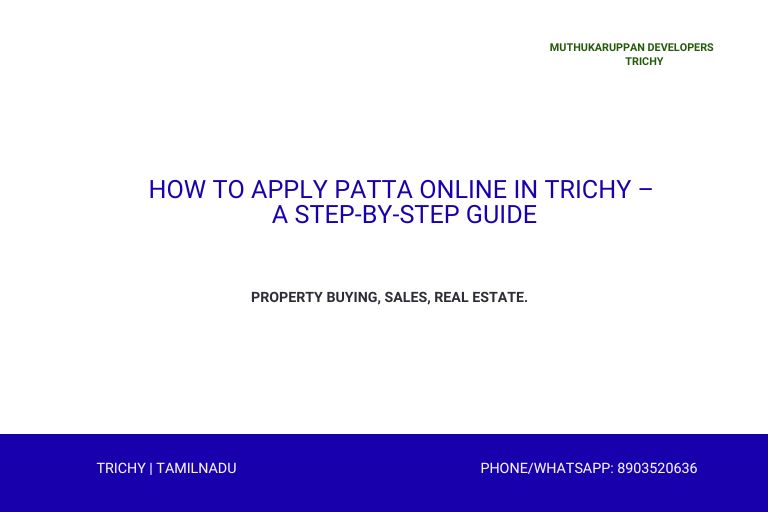
A Patta is an important land ownership document issued by the Tamil Nadu Revenue Department. It serves as legal proof of property ownership and is essential for property transactions, securing loans, and avoiding disputes. With the government’s online portal, property owners in Trichy can now apply for Patta conveniently without visiting government offices.
In this blog, Muthukaruppan Developers explains the step-by-step process of applying for Patta online in Trichy, along with the documents required, benefits, and important guidelines.
Understanding Patta and Its Importance
A Patta is an official land record issued by the Tamil Nadu Revenue Department. It confirms the legal ownership of a piece of land. Every property owner in Trichy should have a valid Patta to safeguard their rights.
A Patta usually contains the following details:
Name of the property owner
Survey number of the land
Subdivision number
Total extent or area of the land
Tax details linked to the property
These details help identify the land and its rightful owner.
Owning a Patta is important for many reasons. It acts as proof of ownership when you sell, buy, or transfer land. It also helps in settling disputes related to boundaries or claims from third parties. Without a Patta, proving your rights over the property becomes difficult.
Banks and financial institutions also look for a Patta before approving loans on property. Having this document ensures smooth legal and financial transactions. It also protects your investment by recording your ownership with the government.
For new property owners, applying for a Patta should be a priority after registration. This ensures that your land is officially recorded under your name.
At Muthukaruppan Developers, we guide our clients through every stage of property ownership. From identifying the right land to completing legal formalities like Patta application, we make the process simple and stress-free.
Step-by-Step Guide: How to Apply Patta Online in Trichy
1. Visit the Official Tamil Nadu Revenue Department Website
Go to the Tamil Nadu Land Records website. This is the official portal for applying Patta online.
2. Select the “Patta Chitta” Option
On the homepage, choose the “View Patta & FMB/Chitta/TSLR Extract” option to proceed.
3. Choose Your District – Trichy
From the drop-down menu, select Trichy District to continue the application.
4. Enter Property Details
Provide essential details such as:
Taluk
Village
Survey number
Sub-division number
5. Submit the Application Form
Fill in the required information carefully and submit the application online.
6. Upload Supporting Documents
Attach scanned copies of documents such as:
Sale deed
Tax receipts
Encumbrance certificate (if available)
7. Pay the Application Fee Online
Complete the payment through the secure online payment gateway.
8. Receive Application Number
After submission, you will receive an acknowledgment/application number. Keep this safe for tracking purposes.
9. Verification by Revenue Department
The Tahsildar office will verify the documents and property details before issuing the Patta.
10. Download or Collect the Patta Certificate
Once approved, you can download the Patta online or collect it from the respective Taluk office.
Conclusion
Applying for Patta online in Trichy is now simple and efficient through the Tamil Nadu e-services portal. By completing the steps carefully, property owners can update their land ownership records without delay. This process not only saves time but also ensures that legal documents remain accurate and secure.
At Muthukaruppan Developers, we go beyond helping you purchase property. Our team also supports you with essential documentation, including Patta applications, property registration, and legal guidance. We make sure your property journey is smooth from start to finish.
If you are planning to buy land or a home in Trichy, partner with experts who understand both real estate and documentation.
Contact Muthukaruppan Developers today to secure your property with complete peace of mind.
